Topic: Restricting the pages your users can edit
If you would prefer that one of your users cannot edit/view a page from within the system, then you are able to restrict this by visiting:
Users > Permissions > Restrict pages
Click on a page you do not want you client to see or edit and it will higlight in red - to re-allow this page to be viewed/edited, just click it again.
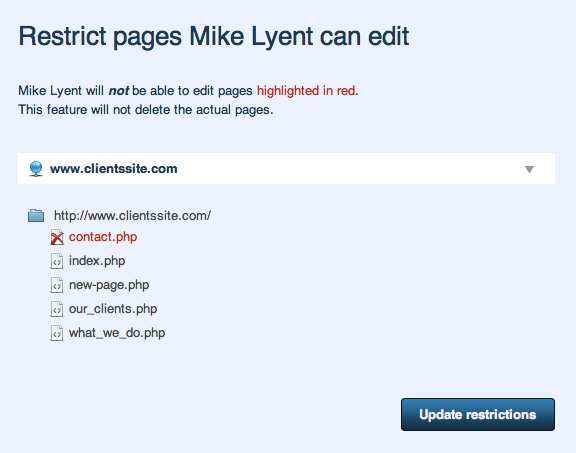
By default, your users can visit any page within the system that they are able to visit on their actual site.
--
Short URL http://smplc.ms/pagerestrictions
