Topic: Uploading PDFs
Ensure that your client (or you) can add/edit links by activating the link icon in the toolbar options.
To upload a PDF, first click the link icon:
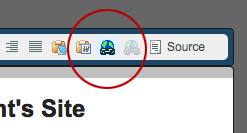
Then navigate to the 'Upload' tab and select the PDF you would like to upload:
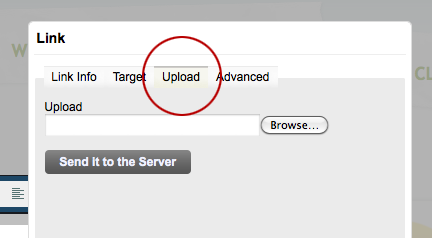
--
Short URL: http://smplc.ms/uploadpdfs
